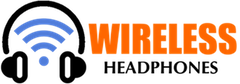Why does the phone turn off or freeze when I put the headphones on?
The headphones for the smartphone
The in-ear earphones are then particular types of earphones in which these appendages have such a shape that they can slip into the ear pavilion until they reach the ear canal, supporting themselves with the latter. The advantages are many, so they are widely used with the mobile phone.
First, they offer superior sound quality compared to traditional earphones and better soundproofing, similar to that given by headphones.
This is because, occupying the ear canal, they block the entry of noises from outside, and all the sound pressure is conveyed towards the eardrum. It must be said, however, that they can be more annoying to wear than traditional headphones, causing greater discomfort with prolonged use or at high volume, but as usual, this is also a subjective matter.
Are they broken?
Whether you use a wired headset or a Bluetooth headset with your smartphone, your phone may turn off or lock up when you plug it in. What causes this type of problem? There can be several reasons that lead to the problem of turning off or locking the phone.
Quite simply, the headphones may have deteriorated over time, or they may be broken. In this case, we recommend that you take the headphones to a specialized repair center or, if they are under warranty, to the shop where they were purchased.
Remember to clean the headphones.
Headphones or earphones are objects of daily use, and we use them to make phone calls, hear voice messages, listen to the audio of a video, or simply listen to good music. They are widely used with smartphones for physical activity and are easy to carry, we always carry them with us, in the car, at work, in the gym, and on vacation.
But, precisely for this reason, they get dirty easily. Let’s think about how many times we put them in our pockets, in our bags, or we put them on public transport, such as trains or planes. Remember that the proper functioning of your headphones, or your earphones, also depends on the way you treat them. Take care of it and periodically do a good cleaning.
A compatibility issue
The incompatibility of the headphones with the phone creates listening problems. Precisely for this reason, doubts and perplexities regarding the full compatibility of a certain pair of headphones with the smartphone are always present in those who are about to make a purchase. It must be said that wireless technology is now present in most of the devices on the market, both mobile phones and other devices.
Product prices and availability are subject to change. Any price and availablility information displayed on Amazon at the time of purchase will apply to the purchase of any products.